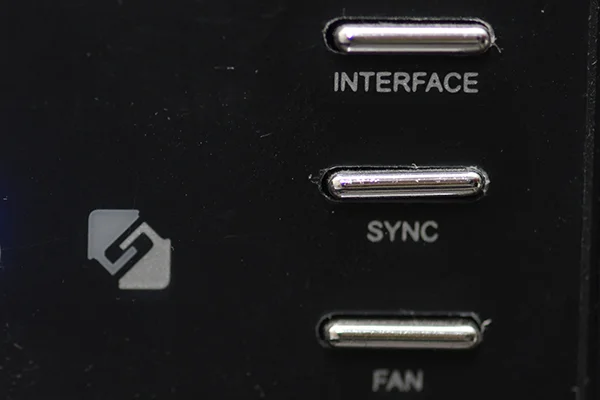Mediasonic HF2-SU2S2 ProBox 4 Bay 3.5" SATA Hard Drive Enclosure - User Review
The Mediasonic HF2-SU2S2 Probox 4 Bay Enclosure (Non Raid) is my Backup Solution for completed projects. I’ve been using this enclosure for at least 3 years now. It is a cheap solution to house multiple HDDs.
Some key specs before we go into my experience with this 4 bay enclosure.
Max capacity 24 TB
6 TB HDDs x 4
Data rate USB 3.0 up to 5 Gbps
e-Sata up to 6 Gps
Supports 3.5” Sata I/II/III Hard Drives
Power Sync with your PC
Smart Fan comes in auto/manual mode. 3 levels of fan speed.
One button interface selection between e-Sata and USB 3.0
System requirements of Windows 7/8.1/10 or Mac OS X 10.8 or later
What I like about it. Well, price! It retails at about $191 in Singapore. In the US it’s only about $100 USD. It is pretty much a no brainer. I’ve used NAS before and 1 thing I’ve learned is Enclosures do fail. I can have about 3 of these before I’m able to get a NAS 4 bay enclosure solution.
So who is it for? If you need lots of storage space or you have multiple old HDDs laying around. You don’t need multiple users to access them for editing and don’t need to have it on 24/7. This will be a good solution. It pretty much works with any HDDs brands and capacity. One thing to note on the capacity per bay. When I bought it on the box it say up to 6 TB per bay but if you check on Mediasonic website or even Amazon the capacity per bay is now 12 TB. Maybe they had tested HDDs above 6 TB and confirmed that they can be used. That I can’t be sure, for now. I’ve never speed test the data transfer but USB 3.0 is fast enough. The fan noise is acceptable. It’s on auto all the way and I’ve never heard it ram up before. It is not hot swappable. The only complain I have is maybe the front door panel is a little filmsy.
There is a Raid version but hardware raid maybe troublesome if you encounter any issue with the enclosure. Anyway, you can always pair the drives and software Raid them to Raid 1 if you want. For me, I just kept it simple, copying data into 2 different HDDs in them. Not the most efficient way to do things but just pain simple.
I have 3 Probox 2 connected to my iMac and 1 on my Mac mini. On my iMac one thing I’ve notice is that I have to turn off the PC sync mode else the computer will unmount the drives when the Mac goes into power saving mode. I am not sure why but once I turn off the PC sync mode in Probox and unchecked putting HDDs to sleep when possible setting in OS X, everything seems fine. Likely some power or bus issue on my iMac but I didn’t investigate further as long it doesn’t affect the way I use the Probox. The Sync logo is showed below on the left of the interface/Syc/Fan buttons. It’s either in blue, orange or off. To change the mode, each time you press and hold the sync button for about 3 to 4 secs and it will change the mode. Ironically, I don’t have to do that on the 1 connected to my Mac mini.
Another problem I’ve encountered is, it doesn’t really to like to be connected to some USB 3 hubs. I have a 4 port and 7 port hub. The 4 port hub is fine. The 7 port hub even with a power adapter can’t seems to give the Probox stable connection. Sometimes it will just keep unmount and remount itself. So I guess it is best to connected the Probox directly to your computer USB port or a lesser port USB hub.
The power brick has a proprietary connector to the enclosure so you so you can’t replaces it with any other power brick of the same ratings. I did search and they can be found on Amazon.
To sum up, the Mediasonic HF2-SU2S2 Probox does have some issues but for the money I just think you can’t beat this backup solution. There is a 8 bay option which I may consider if I want to retire my current 4 bays. As of writing, Mediasonic has release a new model HF7-SU3S3. The enclosure looks more refine and the door plane now swivel out. I’ve yet to see them in Sim Lim Square but they can be found in online stores.